Overview of Steps
- Get OpenAM to trust the certificate on an Active Directory LDAPS service.
- Create an account in the Windows domain for OpenAM to lookup accounts with (You aren't using the domain admin account, are you?! ).
- Configure a DataStore in a new realm in OpenAM.
- Testing login with the default DataStore module
Prerequisites
- An OpenAM deployment (I'm using OpenAM 13.5 here) set up on the hostname openam.windom.example.com.
- A Windows Active directory domain controller with active directory certificate services installed (this automatically enables LDAPS on port 636).
- This server has the hostname: svr1.windom.example.com, using the windows domain windom.example.com.
Trusting Active Directory LDAPS certificates
certutil -ca.cert -f ca.cer
Then import the certificate into the java cacerts truststore on each of the OpenAM servers in your deployment. On CENTOS 7, that command would look like this:
sudo keytool -import -trustcacerts -file ~/ca.cer -alias windom-ca -keystore /etc/pki/java/cacerts
The account we are creating here is used by OpenAM for authentication operations and profile manipulation. If you are using something more established than a simple test Active Directory domain, ask your Windows SysAdmin to do this for you.
In this example, the user is called openamLdap and it is located in an OU called "Service Accounts". This OU is put in place by the sample data script from my blog post on setting up active directory.
Use “Active Directory Users and Computers” to do add the openamLdap account (dsa.msc):
Note that I have set the password never expires flag here. What you choose to do here is up to you (and your security policy) but remember if you choose not to do this, you will need to keep track of password changes for this account.
Once you’ve done that, delegate some admin rights to that account using the active directory delegate control wizard. Below, I'm delegating control of the "User Accounts" OU to the user I've just created. Right click on the OU and select delegate control:
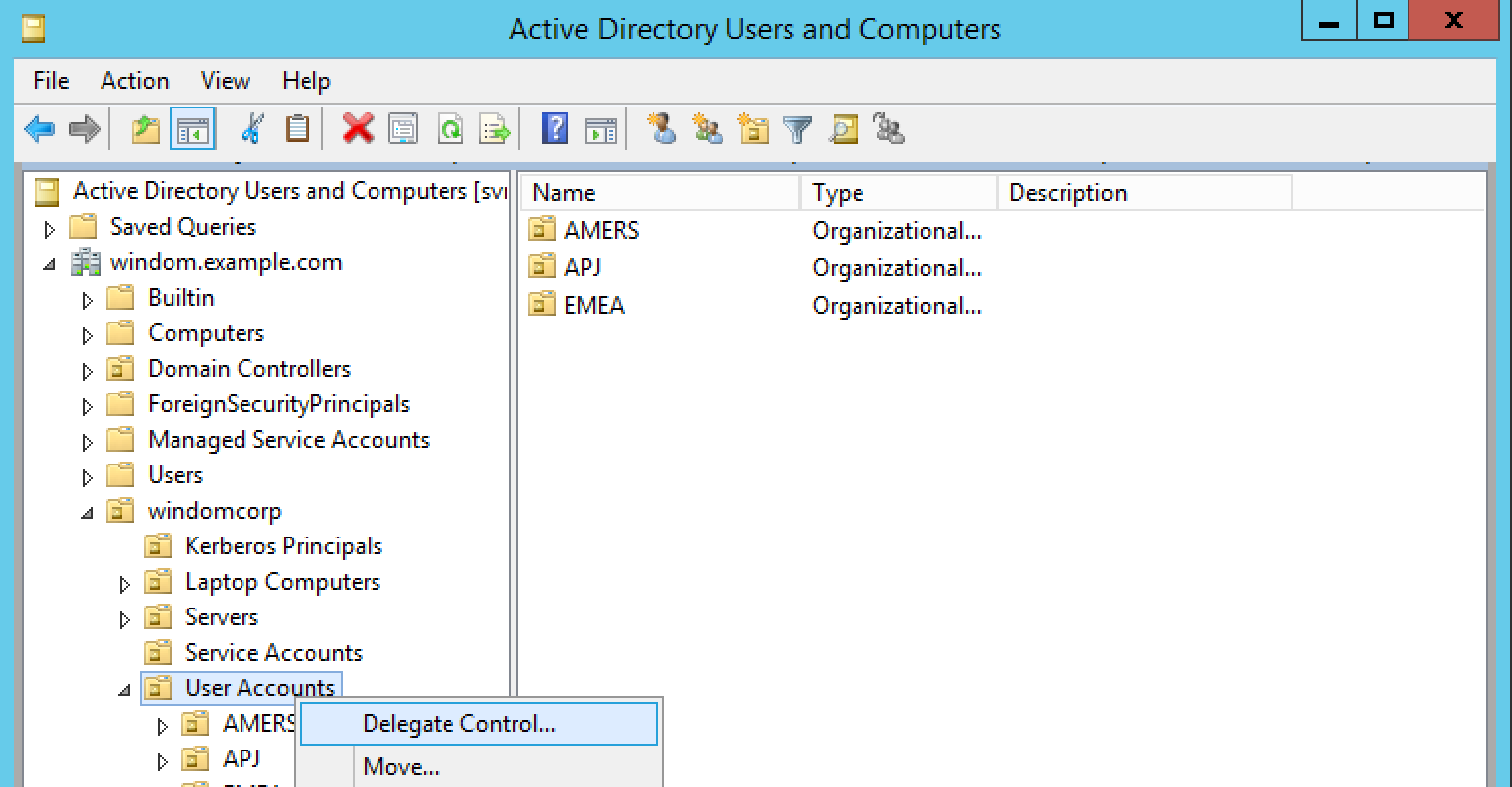


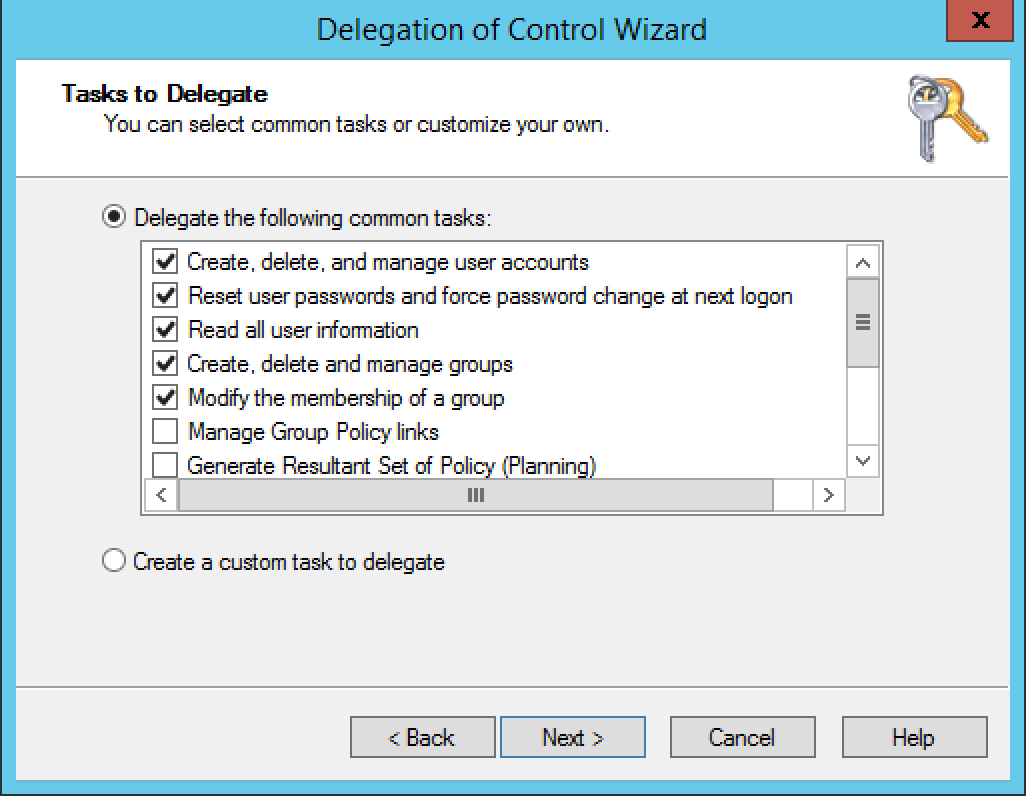
Above we are allowing openamLdap to manipulate users in our User Accounts OU. What you choose to do in your setup is up to you.
Once you’ve done that, enable advance view in active directory users and computers:
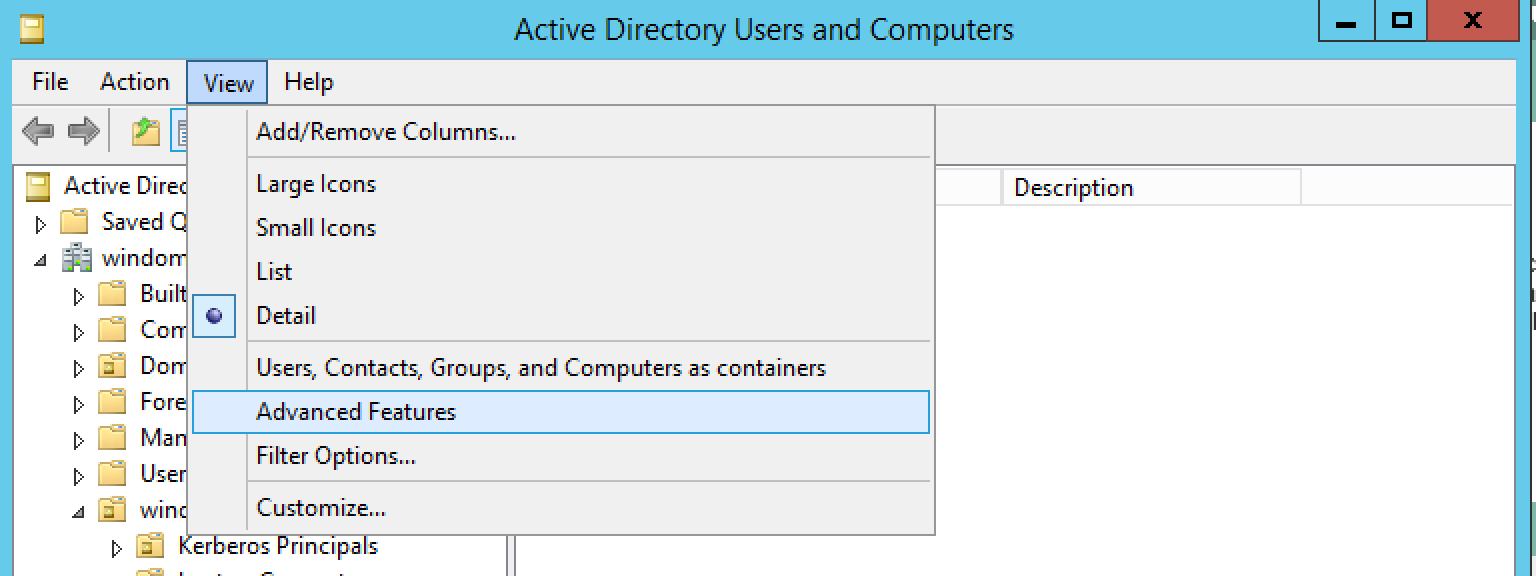
In OpenAM, create a realm in the top level realm called employees. In the employees realm, remove the default dataStore and add a new active directory dataStore:
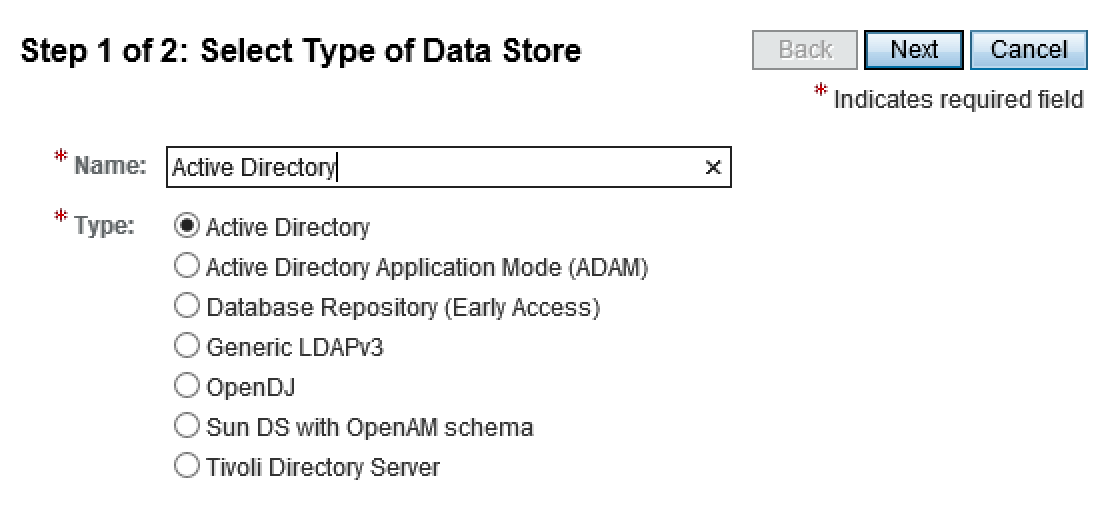 Add the hostname(s) of AD servers with the port number, and add the DN of the user you created earlier. You can use the end of the user DN to get the LDAP base DN of the domain.
Add the hostname(s) of AD servers with the port number, and add the DN of the user you created earlier. You can use the end of the user DN to get the LDAP base DN of the domain.
In this example, LDAPS is used (this is required if you want to change properties of accounts in AD). LDAPS is not enabled by default in AD. If you don’t have it setup, note that a quick way of enabling it is to install the Active Directory Certificate Services role and reboot. After having done that, you need to add the public cert of the Windows CA to the java cacerts file on your OpenAM server.
You may wish to alter the User and Groups OUs in the DataStore configuration. By default both of these point to the Users container in active directory, but this is usually not used in production active directory services because you cannot create OUs underneath this container. If you choose to alter the default search filters, remember that Active Directory does not support LDAP extensible match rules.
In this example, the user is called openamLdap and it is located in an OU called "Service Accounts". This OU is put in place by the sample data script from my blog post on setting up active directory.
Use “Active Directory Users and Computers” to do add the openamLdap account (dsa.msc):
Above we are allowing openamLdap to manipulate users in our User Accounts OU. What you choose to do in your setup is up to you.
Once you’ve done that, enable advance view in active directory users and computers:
Then edit your new account, go to the attribute editor tab and scroll down to distinguished name. Copy this value, you’ll need it in a minute for the OpenAM setup:

Creating a DataStore in OpenAM
In this example, LDAPS is used (this is required if you want to change properties of accounts in AD). LDAPS is not enabled by default in AD. If you don’t have it setup, note that a quick way of enabling it is to install the Active Directory Certificate Services role and reboot. After having done that, you need to add the public cert of the Windows CA to the java cacerts file on your OpenAM server.
You may wish to alter the User and Groups OUs in the DataStore configuration. By default both of these point to the Users container in active directory, but this is usually not used in production active directory services because you cannot create OUs underneath this container. If you choose to alter the default search filters, remember that Active Directory does not support LDAP extensible match rules.
In my setup, I have set the LDAP organisation DN to point to my windomcorp OU, OpenAM is not concerned with anything outside of this. I've changed the default people container naming attribute to OU and my people container value to "User Accounts". This matches "OU=User Accounts,OU=windomcorp,DC=windom,DC=example,DC=com", the location of my regular user accounts which were set up by the script from my previous blog post.
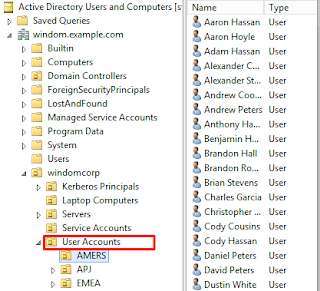
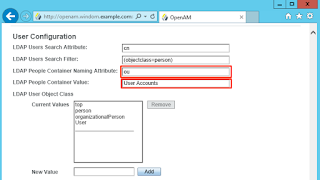
I've done the same thing in the group configuration. The groups configuration must point to a valid LDAP entry that is accessible from our LDAP user account, otherwise OpenAM will fail to load the profile of a user after authentication.
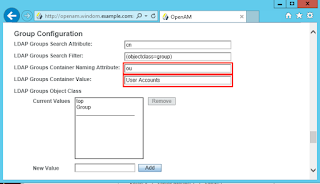
Set the root DN for persistent search:
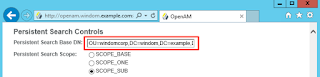
Now scroll to the top and hit save. Once you head back to the realm options, you should be able to see your users in the subjects tab. If you don’t go back and double check your settings and also look for any exceptions (..and "caused by" exceptions) in the "idrepo" debug log.
What next?
In the steps above, we hardly touched on OpenAM's powerful authentication capabilities - we simply used the "DataStore" authentication module that is available by default. If we want our user to logon with something other than the CN, the best option is to use the Active Directory authentication module, which allows you login with different usernames. For example, you could specify sAMaccountName and mail as usernames.
The active directory authentication module also supports the LDAPv3 behera standard, which allows OpenAM to respond to situations such as account lockouts, expired passwords and passwords that must be changed.
In my next blog post, I'll go through the steps to configure this OpenAM deployment to authenticate users with Windows Desktop SSO - the Kerberos part of what is commonly referred to as Integrated Windows Authentication.






This was truly awesome. Thanks so much for this..!
ReplyDeleteMicrosoft Azure DevOps Training
Azure DevOps online training in hyderabad
The effectiveness of IEEE Project Domains depends very much on the situation in which they are applied. In order to further improve IEEE Final Year Project Domains practices we need to explicitly describe and utilise our knowledge about software domains of software engineering Final Year Project Domains for CSE technologies. This paper suggests a modelling formalism for supporting systematic reuse of software engineering technologies during planning of software projects and improvement programmes in Final Year Project Centers in Chennai.
DeleteSoftware management seeks for decision support to identify technologies like JavaScript that meet best the goals and characteristics of a software project or improvement programme. JavaScript Training in Chennai Accessible experiences and repositories that effectively guide that technology selection are still lacking.
Aim of technology domain analysis is to describe the class of context situations (e.g., kinds of JavaScript software projects) in which a software engineering technology JavaScript Training in Chennai can be applied successfully
Delegation of administrative duties to fulfill IT management needs and gain cost efficiencies active directory
ReplyDelete